AI-Workflows with Power Automate

AI-Powered Power Automate Development
Benefits
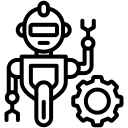
Intelligent Automation
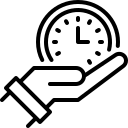
Time Savings
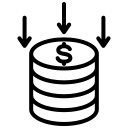
Cost Efficiency
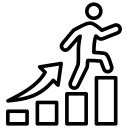
Increased Productivity
How It Works
Our Approach

Process Analysis & Mapping

AI Integration & Workflow Design

Automation Development

Testing & Refinement

Implementation & Monitoring
Key Use Cases – AI Power Automate
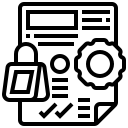
Invoice Processing
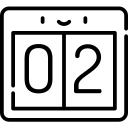
Lead Scoring
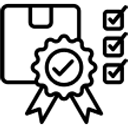
Compliance Monitoring
How It Helps
Boberg: Improved efficiency with smart Power Apps solutions
Intelligenes partnered with Boberg, a leading construction company, to help them manage their massive data. The system already in place was manual and outdated which needed to be replaced. We automated their entire system. We developed a comprehensive application that revolutionized their data management processes. The application was a huge success, saving Boberg time and money, and improving customer satisfaction.

Explore Our Exceptional Power Platform Portfolio
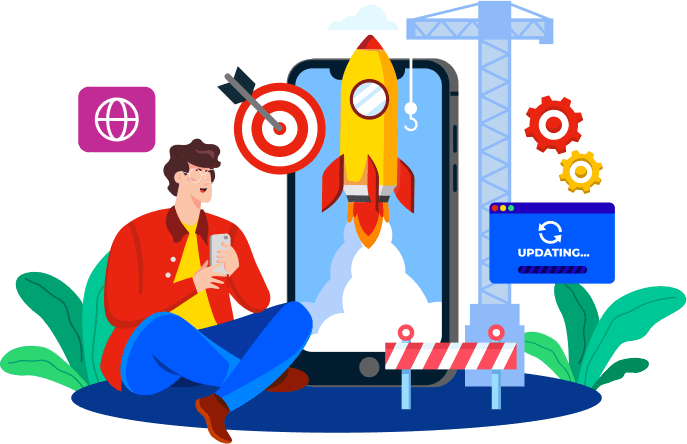

Why choose us

0
Clients

0
Products and
Solutions

0
Projects
Power Platform development phases overview

Discovery
The discovery phase involves the project team collaborating with stakeholders to understand the business requirements, goals, and challenges. The development team works closely with the stakeholders to understand the goals and objectives of the project.
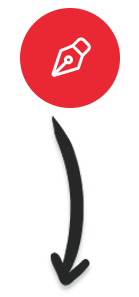
Design
After gathering requirements, the design phase begins. It includes creating a comprehensive
blueprint for the solution. It involves defining data models, workflows, user interfaces, and
integrations. We ensure the alignment of the solution with the organization’s objectives.
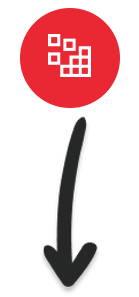
Development
The project team actively builds the solution by creating custom applications, building workflows, automating tasks, and constructing data models. The development phase involves the actual implementation of the solution.
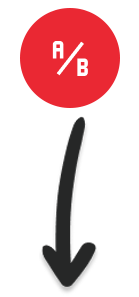
Testing
It involves various types of testing, including unit, integration, system, and user acceptance. These tests are performed to identify bugs and issues and improve the solution’s performance and usability.

Deployment
The deployment phase involves deploying the solution to the target environment and making it
accessible to the end-users. It involves configuring security settings and granting appropriate permission settings. It is a smooth transition from the development environment to the live environment.

Support and maintenance
Support and maintenance are required to ensure the smooth operation of the deployed solution. It includes monitoring performance issues, addressing feedback and enhancement, and applying updates and patches as necessary.
Excellence
Our minimum bar for client delivery.
Over 30 awards, accolades, and achievements showcase our quality and commitment to client success.


































Our Latest Insights
Powering Business Growth with Microsoft Power Apps
Mobile applications simplify our lives in many ways. The user can just open the app and find what...
Manufacturing with Power Platform: Improving Production and Quality Control
Rapid technology change exposes manufacturing companies to various challenges and intense...
How to Drive Digital Transformation with Microsoft Power Platform
Any business can achieve success by improving its efficiency and competitiveness through digital...
Unlock Your Business Potential with Power BI: Let’s Empower, Innovate and Succeed Together!

FAQs
What does a Power Apps consultant do?
What are three types of Power Apps?
There are three main types of Power Apps are Canvas Apps, Model-Driven Apps, Portals
What programming language is Power Apps?
Is Power Apps for mobile only?
Let's Talk
Fill up the form our team will get back to you within 24 Hours.
